Proxy Configuration
Proxy Configuration
Overview
Even though Bizagi Studio offers a complete and autonomous service, sometimes it is necessary to connect to external services. To avoid direct connections, some organizations use proxy servers. In such scenarios, Bizagi provides a Proxy configuration option available through the configuration tab.
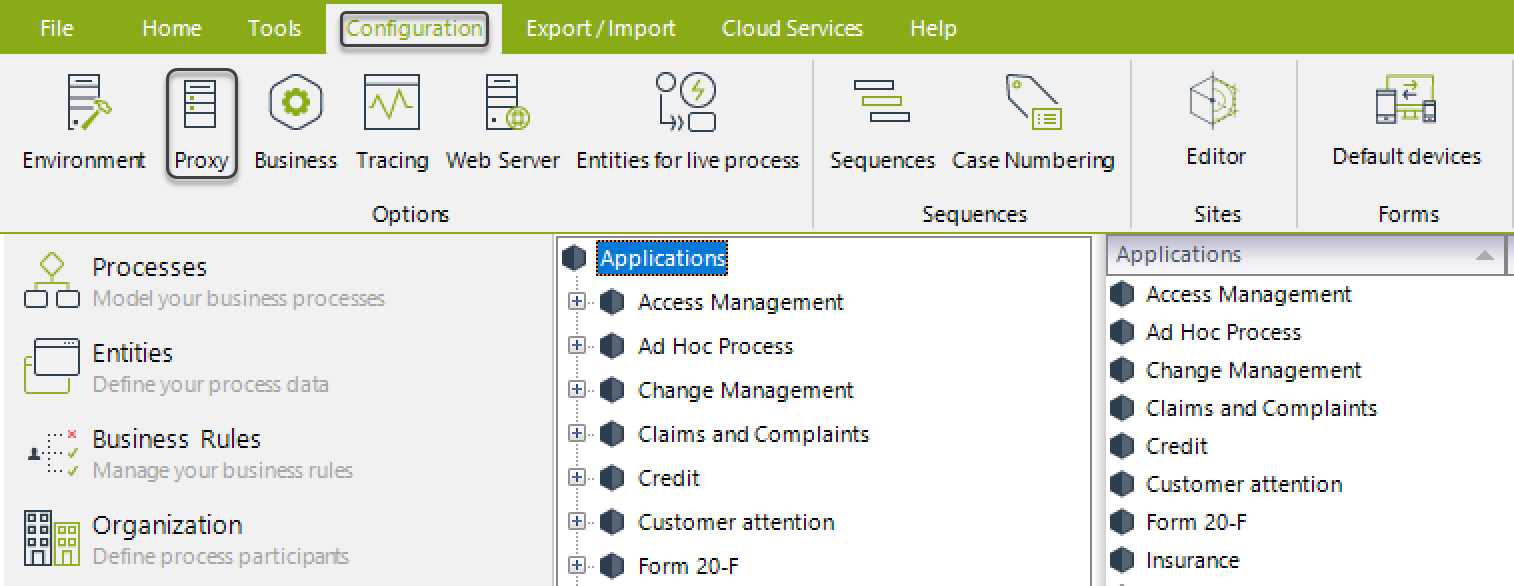
Features using the Proxy configuration
The Proxy configuration is meant to work when there are integrations with the following Bizagi features:
- Connectors:
- Rest.
- Custom (in this case, the creator of the connector is responsible for adjusting it to be compatible with the global Proxy).
- SOAP and REST interfaces.
- Form recognizer connector.
- SAP Cloud Platform connector.
- ECM.
- RPA (excluding attended RPA).
Proxy Environment Configuration
In the same way that Environment Configuration allows you to configure settings differently for each environment, a Proxy can be configured in each of the environments of a project: Development, Test, and Production. To change the configuration in other environments, you can make a deployment. Any type of deployment—such as one-click, advanced, or micro-deployment—includes the information registered in the proxy configuration. However, you can also change this configuration from your environment's Management Console Web.
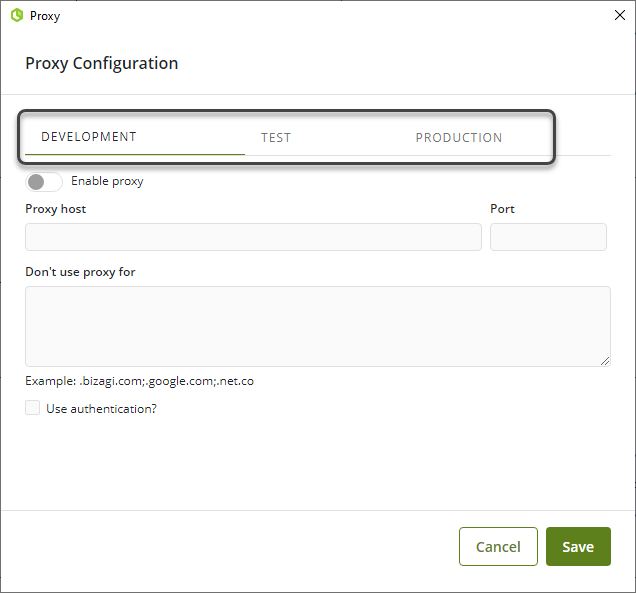
Proxy Configuration
To configure a Proxy in any of these environments, enable the Proxy and enter the necessary information:
- Proxy host: This corresponds to the URL of the Proxy host.
- Port: This is the port that the Proxy will use to connect to the external service.
- Don't use Proxy for: This corresponds to the elements that must not go through the Proxy. These must be separated by a semicolon, for example:
.bizagi.com;localhost:8080;.mydomain.com. Only domains can be excluded. Specific endpoints likehttp://services.eastus.cloudapp.azure.com/RestWS2/Service.svccannot be excluded. - Use authentication?: This option is available if you need to authenticate to your Proxy. If this option is selected, the User name and Password sections will appear to enter the corresponding information.
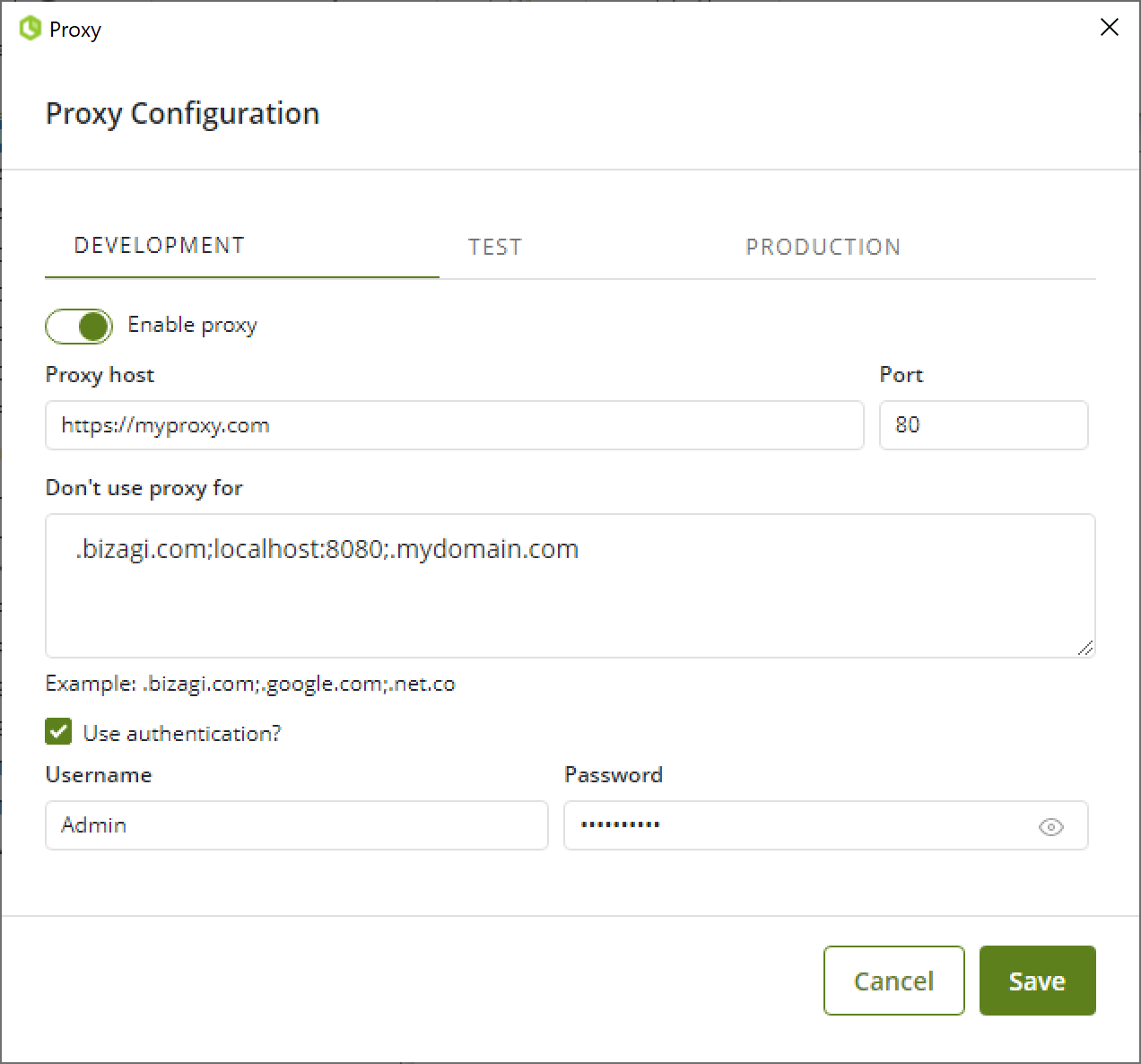
SSL Proxying
Some proxies allow the use of self-signed certificates to secure connections using Secure Sockets (SSL). This feature is usually known as SSL Proxying. However, Bizagi does NOT support SSL Proxying when proxies generate their own self-signed certificates.