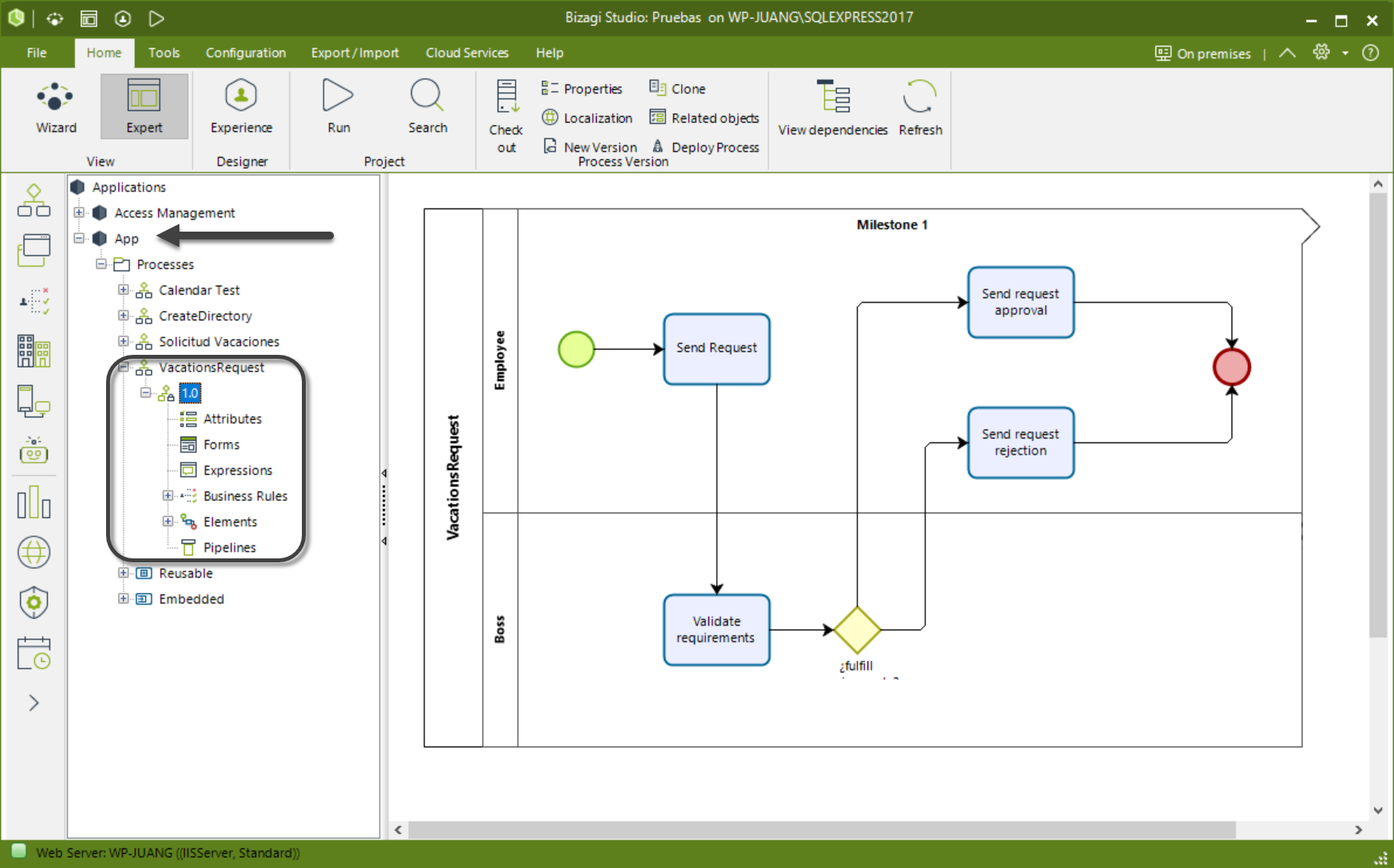Importing a process model from a BPMN file
Overview
Bizagi allows you to import a model of a process that has been already modeled with Bizagi Modeler.
What you need to do
To import a model from a BPMN file, complete the following steps:
- In the Export/Import tab, select the Process Modeler option.
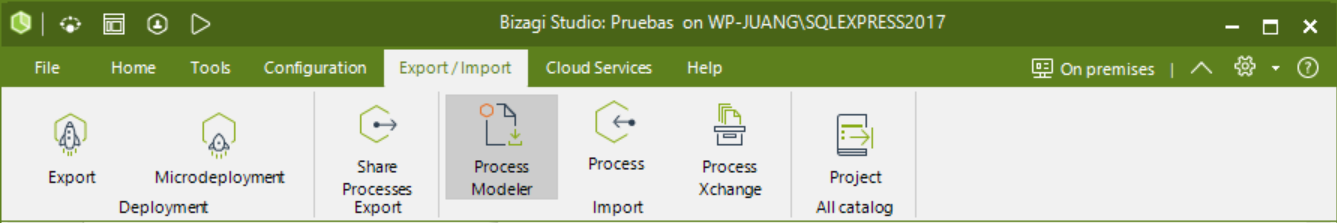
- A new window appears. Go to the path where your BPMN file is located and select it.
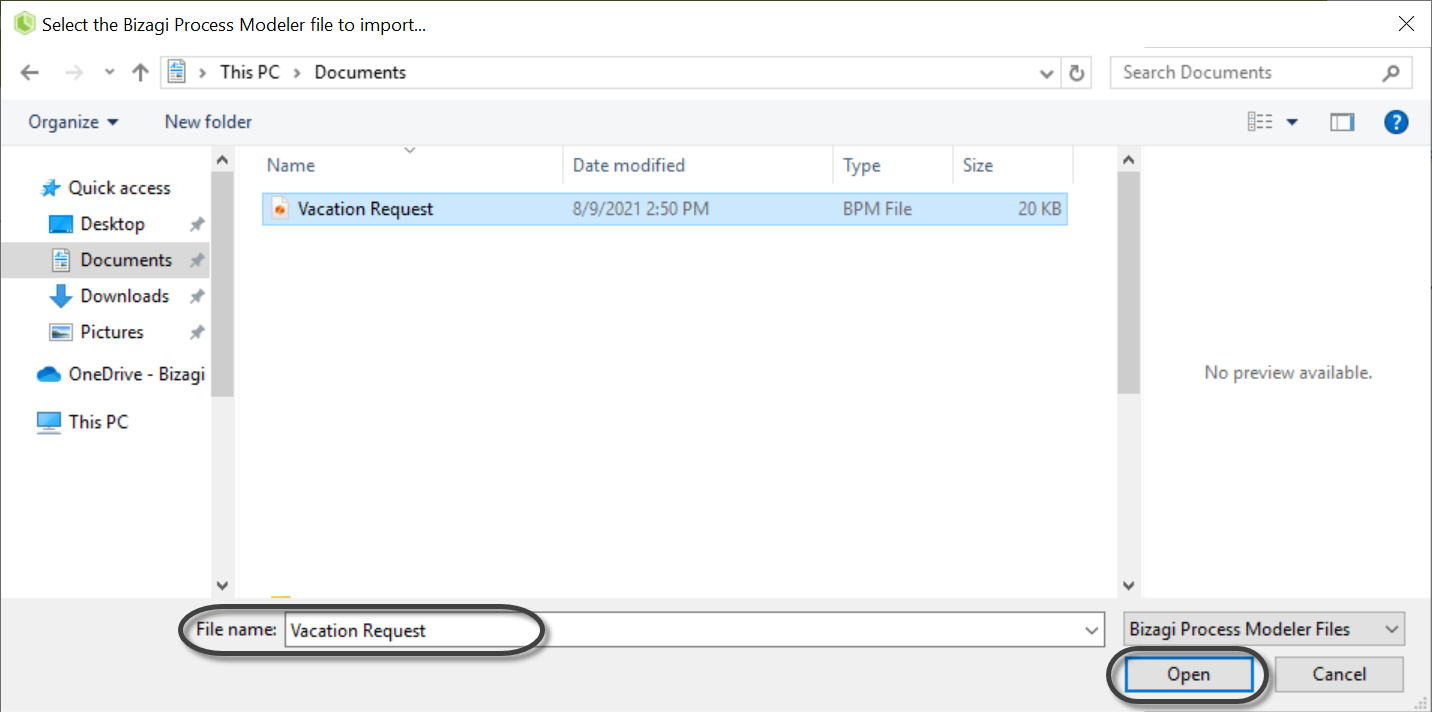
- Give your process a name and the application where you want to create it. Then click OK.
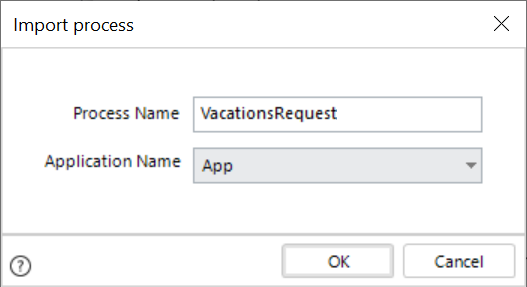
- A new window opens in the editor with the process ready to be automated.
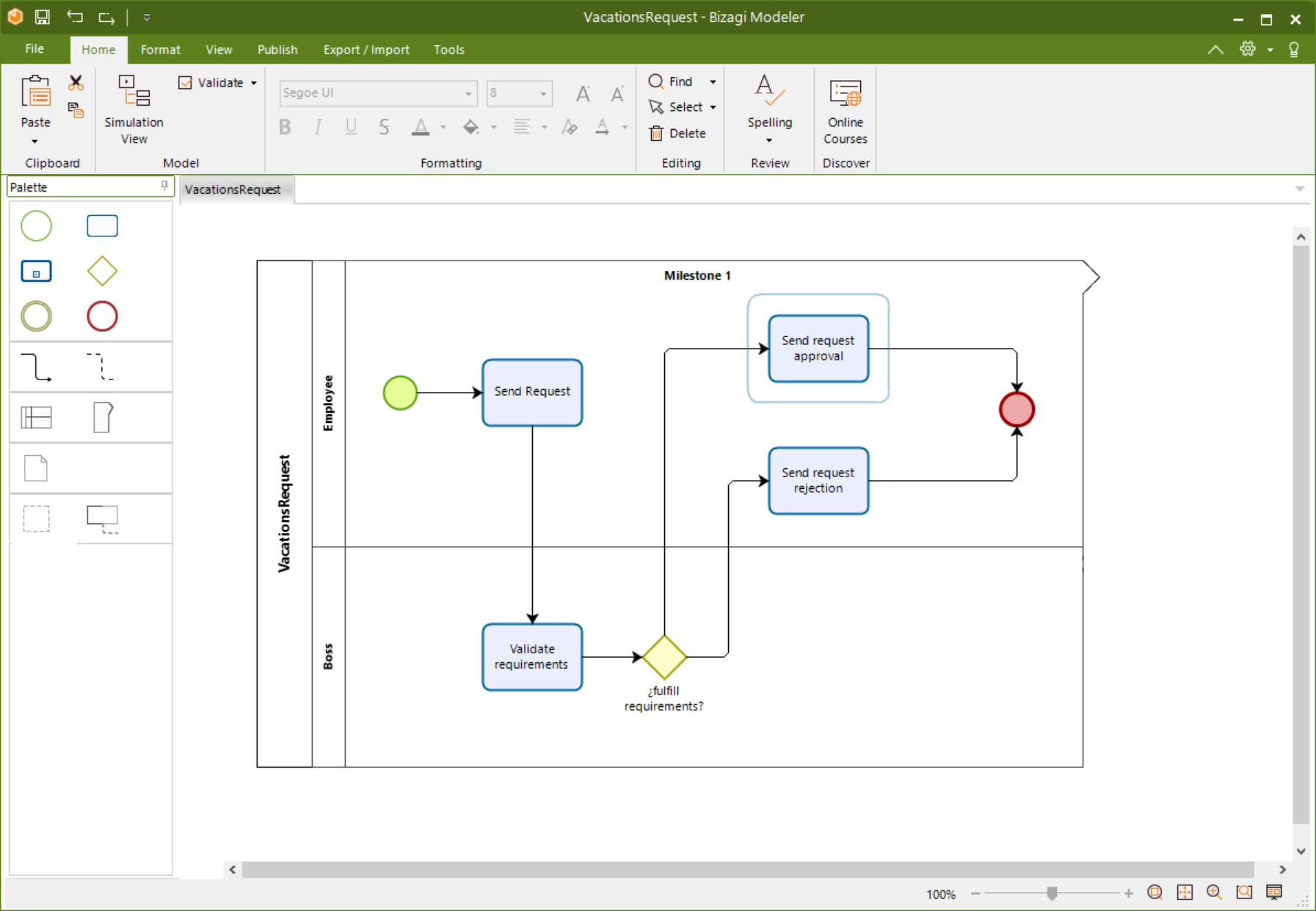
Note that from the expert view, you will see your process under the application that you defined.