Adding an Automation Anywhere Queue to your configured connection
Adding an Automation Anywhere Queue to your configured connection
After successfully configuring the connection, you need to add the Automation Anywhere process that you want to trigger from Bizagi. You can do this by clicking the connection and then clicking the Add Automation Anywhere queue button.
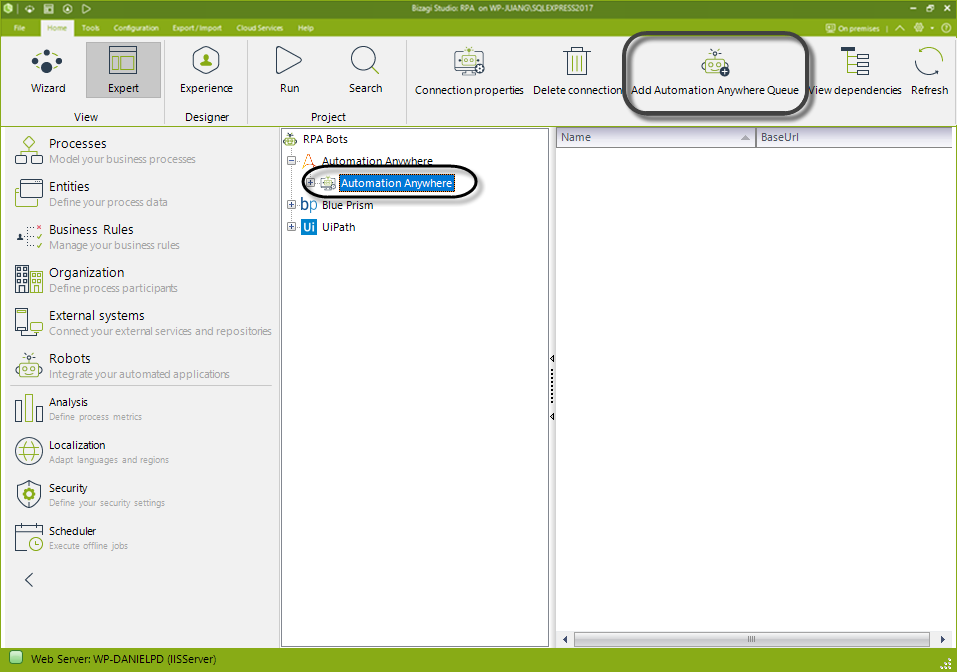
The Automation Anywhere Queue Configuration wizard appears. Here you can see all the available queues from your control room.
Configuring a Queue
In the first step of the Wizard, select your queue and provide a Display Name for your queue and click Next.
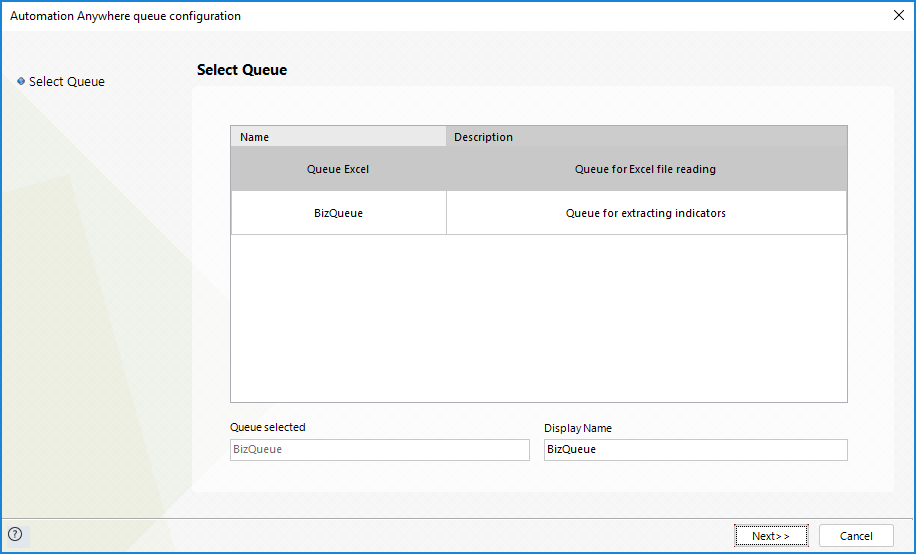
In the next window, you will see the expected queue structure. Verify that this is your expected structure.
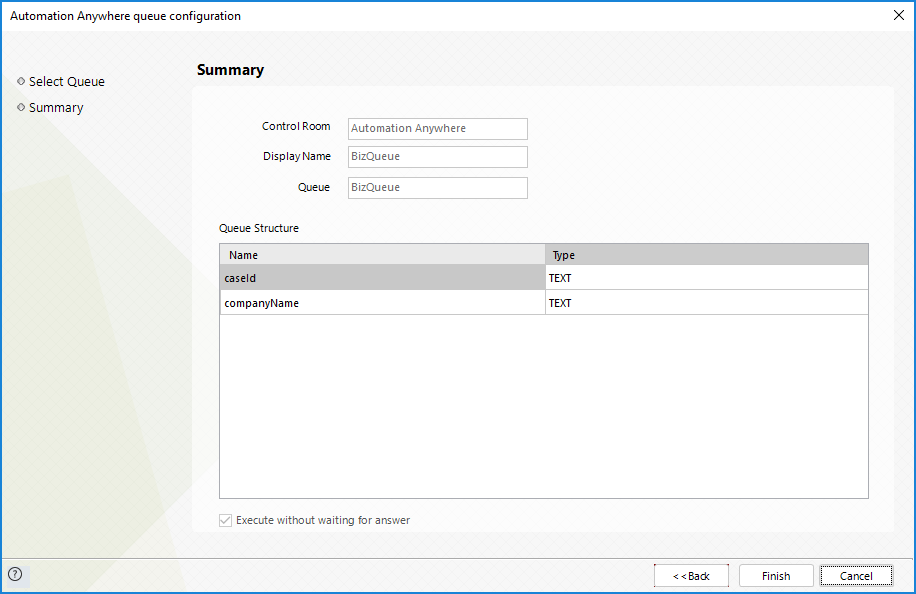
Click Finish.