RPA life cycle Stakeholders
Overview
The RPA life cycle management project takes advantage of all the capabilities of the experience design in Bizagi. Therefore, stakeholders are an important part of it. We recommend that you read and understand who stakeholders are, and how to involve them in the experience design. This article explains all the stakeholders involved in the life cycle management project and what actions they can perform. The project is divided into three main stages:
- Manage UiPath resources
- Request a new bot
- Develop a new bot
Each stakeholder has groups of objects displayed as MyStuff. Each group is related to a UiPath resource. For example, the Orchestrator manager can see groups of all the orchestrators and tenants he has registered in the project:
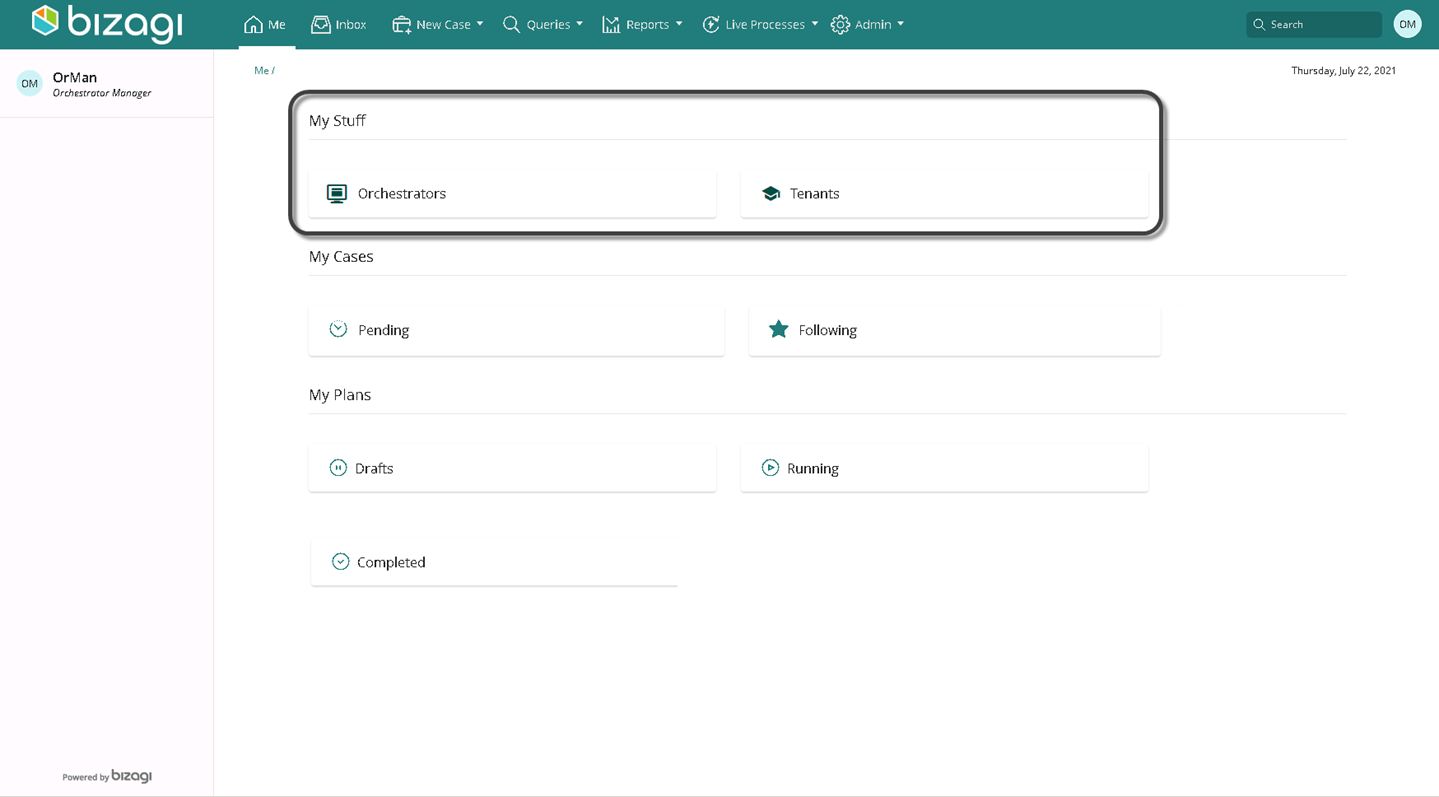
Each MyStuff depends on the stakeholder. When a user clicks in a group, they see a list of items. Each item contains a set of actions that each stakeholder can execute:
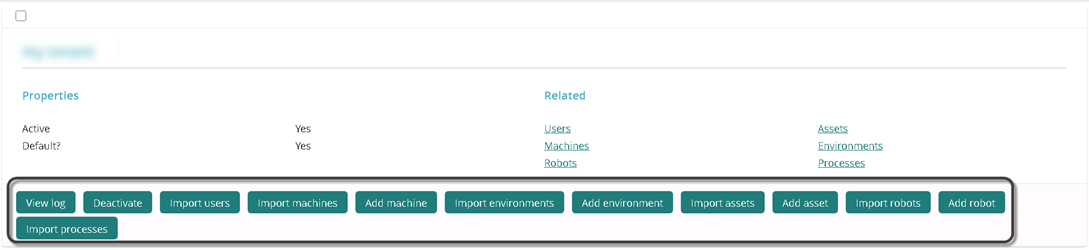
The following section describes stakeholders and the actions they each can execute in Bizagi on UiPath resources.
To manage UiPath resources
The following stakeholders are involved in the initial configuration of your project, when you import the UiPath resources in Bizagi. Once in Bizagi, these roles can also manage RPA resources, based on their role.
Orchestrator manager
The Orchestrator manager is a super admin user who can control all the resources of a UiPath subscription within Bizagi. The Orchestrator manager starts your RPA strategy in Bizagi by importing all the bot resources. See Initial Steps.
Machine manager
Users set as machine managers can update and review the machines imported by the Orchestrator. When there are changes in a machine’s properties, such as the user name, the machine manager can update this in Bizagi without having to access any UiPath portal. See information about machines in UiPath.
Application manager
Applications refer to external or internal software that a bot needs to access or use to perform a particular task. Because your organization may manage applications independently between areas, Bizagi provides the application manager stakeholder, so users in this role can manage applications and credentials to use the application by a bot.
RPA asset manager
In UiPath, assets are used as variables or credentials to store information that robots can access. The asset manager is in charge of updating and reviewing imported assets. For example, when a bot accesses an application, like Office 365, you need to access it with a user's credentials. You can store these credentials in an asset that the asset manager manages. See what are assets in UiPath.
The following table summarizes the actions that each stakeholder can perform when managing UiPath resources:
| UiPath Resource | Actions | Orchestrator Manager | Machine Manager | Application Manager | RPA Asset Manager |
|---|---|---|---|---|---|
| Orchestrator | Activate / deactivate orchestrator | ✔ | |||
| Update orchestrator | ✔ | ||||
| View orchestrator log | ✔ | ||||
| Tenant | Add tenant | ✔ | |||
| Activate / deactivate tenant | ✔ | ||||
| Select default tenant | ✔ | ||||
| View tenant log | ✔ | ||||
| View tenant user log | ✔ | ||||
| Machine | Add machine | ✔ | |||
| Delete machine | ✔ | ||||
| Import machine | ✔ | ||||
| Update machine | ✔ | ✔ | |||
| View machine log | ✔ | ✔ | ✔ | ||
| Environment | Add / delete environment | ✔ | |||
| Import environment | ✔ | ||||
| View environment log | ✔ | ||||
| Asset | Add asset | ✔ | |||
| Import assets | ✔ | ||||
| Update assets | ✔ | ||||
| Delete assets | ✔ | ||||
| View asset log | ✔ | ✔ | ✔ | ||
| Application | Activate / deactivate application | ✔ | |||
| Add credentials | ✔ | ||||
| Delete credentials | ✔ | ✔ | |||
| View application log | ✔ | ||||
| View credentials log | ✔ | ✔ | |||
| Update application | ✔ | ||||
| Install application | ✔ | ||||
| Uninstall application | ✔ | ||||
| Robot | Add / delete robot | ✔ | |||
| Process | View process arguments | ✔ | |||
| View process log | ✔ |
To assess a new bot request
In the RPA life cycle management process, you can control requests for bot development. In this process, there are two main roles: the RPA user, or person requesting the bot, and the RPA analyst, who is in charge of assessing technically and functionally the development of a new bot.
RPA user
An RPA user can start a request by starting a new case in the Request a new bot process. This user is in charge of registering areas and applications involved in the development and use of the bot.
RPA analyst
This stakeholder assesses the request for the bot. To assess it, the RPA analyst can also send inquiries to the requesting area to gather information needed to understand technically and functionally the development of the bot. Additionally, the analyst can evaluate applications registered by the requester and review if the credentials stored are enough for the execution of the bot in an application.
The following table summarizes experience design actions that stakeholders can execute in the Request a new bot in Bizagi process.
| Actions | Action Description | RPA Analyst | RPA user |
|---|---|---|---|
| Send inquiries | Send questions to the requesting area to understand the RPA requirement. | ✔ | |
| Evaluate benefits | Evaluate the benefits of developing the bot described by the requesting area(s). | ✔ | |
| View analysis summary | Review the summary of the whole analysis process of the information gathered from the requesting area. | ✔ | |
| Evaluate application | Evaluate the application(s) that the bot needs to access or use. | ✔ | |
| Evaluate credentials | Assess if the application's credentials are enough to perform all steps in the RPA process. | ✔ | |
| Upload documents | Upload documents to support the assessment performed by the RPA analyst. | ✔ | ✔ |
| Reject project | Reject the RPA request. | ✔ | |
| Evaluate areas | Evaluate whether the areas reported by the requesting area are adequate for RPA development and use. | ✔ | |
| Approve process | Approve the RPA request and start the development cycle. | ✔ |
To develop / improve a bot
Once a new bot request is approved, you can manage the development cycle in Bizagi. Here, three stakeholders are involved: the bot developer, a tester, and a stakeholder giving support through the cycle.
RPA developer
This stakeholder is in charge of developing the bot in UiPath Studio. Once this stakeholder has developed the bot, they can upload the package to a UiPath development environment from Bizagi and start the cycle by promoting the development to the test stage.
RPA Tester
A user set as a tester can report bugs found within the cycle. Additionally, the tester can approve the test stage to send the bot to a production environment.
RPA support
The support user is an important part of the test stage. This stakeholder can update bug statuses and report new bugs.
The following table shows the experience design actions that stakeholders in the development cycle can execute:
| Actions | Action Description | RPA developer | RPA tester | RPA support |
|---|---|---|---|---|
| Upload new package to development | Upload the package created in UiPath studio to the Orchestrator in the development environment. | ✔ | ||
| Send to test | Change the status of the cycle to the test. | ✔ | ||
| View bug comments | View all the comments related to bugs reported in the development cycle. | ✔ | ✔ | ✔ |
| Change bug status | Once in the test stage, a case can be set to the bug status. Setting a development to the bug status means that one or more bugs have been reported. | ✔ | ✔ | |
| Update bug | Update the bug status, with information. | ✔ | ||
| Create bug | Create a new bug. This changes the status of the development to bug. | ✔ | ||
| Send package to test | Send the development package to the test environment. | ✔ | ||
| Sent to production | Change the status of the development cycle as finished, and start the send to the production process. | ✔ | ||
| Report bug | Report a bug. | ✔ |