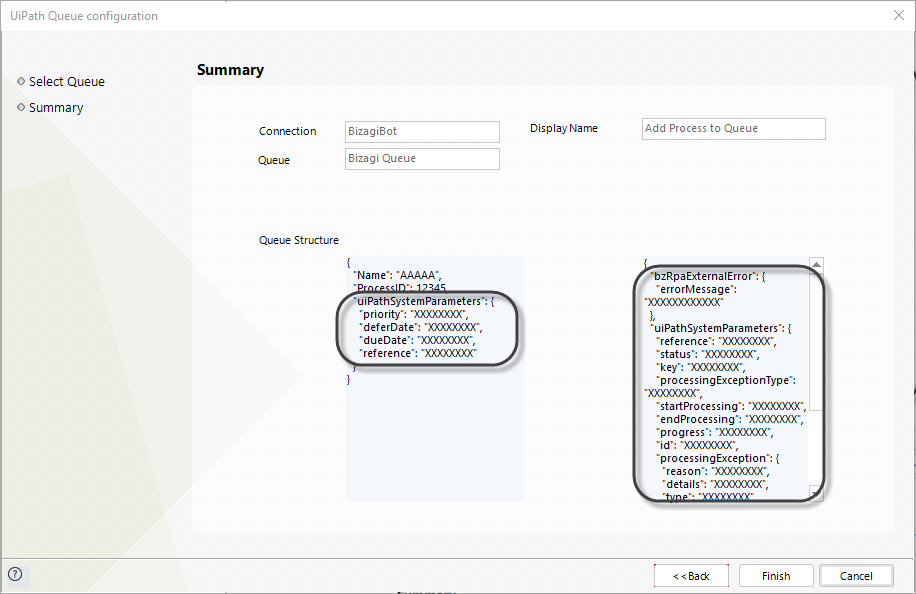Using queues in UiPath
Overview
UiPath handles the execution of bots in two ways, with and without queues, depending on the UiPath version. First, it is important to understand what a queue is because the concept of queues in UiPath is different.
Queues in UiPath
A queue is usually considered a list of pending jobs, executed by priority or other criteria related to the underlying order several jobs are executed. However, in UiPath, queues are related to information obtained or generated by the bot, that is, inputs and outputs.
Imagine the following example: a company handles the payment of purchase orders through multiple invoices. A bot gets information from a digital invoice every time it is received. The bot stores the information in a queue, where the information remains stored by the Orchestrator so that it can be retrieved later by other bots. So, a queue is a container of data held so other bots or applications can use it.
When the execution of a bot is queued, what the UiPath Orchestrator is doing is storing inputs within a queue and waiting for the job execution of another bot that can read those inputs at any given time. This is called a queue item. While this last bot completes the process, the queue item status remains In Progress. After the bot is executed successfully, the output is stored in the same queue, the queue item status is set to Successful, and later external applications, like Bizagi, can read its result.
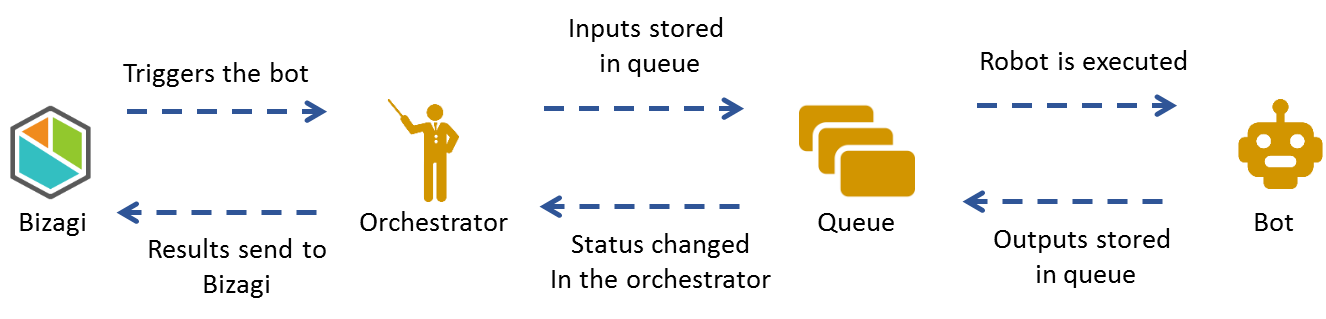
As mentioned previously, queues are required depending on the version. Queues are required if you develop bots in UiPath Studio versions before V2018.1. After this version, bot requests can be triggered without queues because inputs and outputs are handled directly by the bot without going through a queue in the middle.
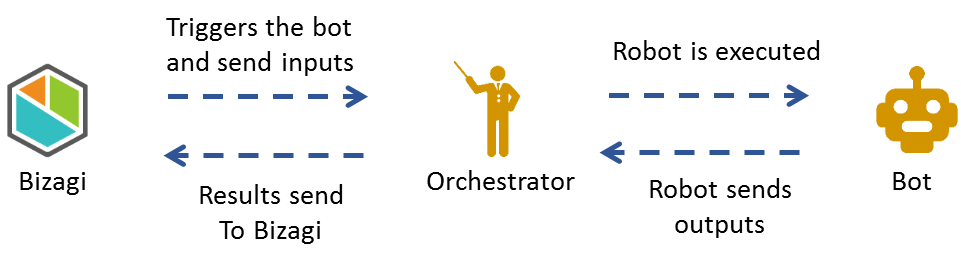
Additionally, the use of queues relies on the existence of inputs. If a bot has no input, it will not need to be executed using a queue.
| Condition | Can use queues? |
|---|---|
| The bot is created in a version before V2018.1 and needs inputs. | Yes |
| The bot is created in a version before V2018.1 without the need for inputs. | No |
| The bot is created in a version after V2018.1 with inputs as designed in UiPath Studio. | No |
| The bot is created in a version after V2018.1 without inputs as designed in UiPath Studio. | Yes |
Queues vs Jobs
The difference between queues and jobs in UiPath relies on data storage vs triggering a bot. A queue is a storage of inputs and outputs as the result of a bot. On the other hand, a job is a request from an external application to start the execution of a bot.
Send an Item to a UiPath Queue
From Bizagi, you can send items directly to a UiPath Queue. To do this, use the expert view and follow these steps:
-
Right-click your connection to your UiPath Orchestrator and click Add UiPath queue.
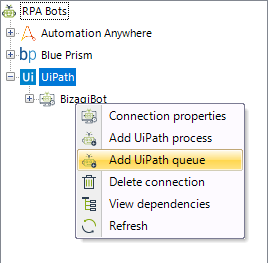
-
Select your queue and give a display name to identify this queue in Bizagi.
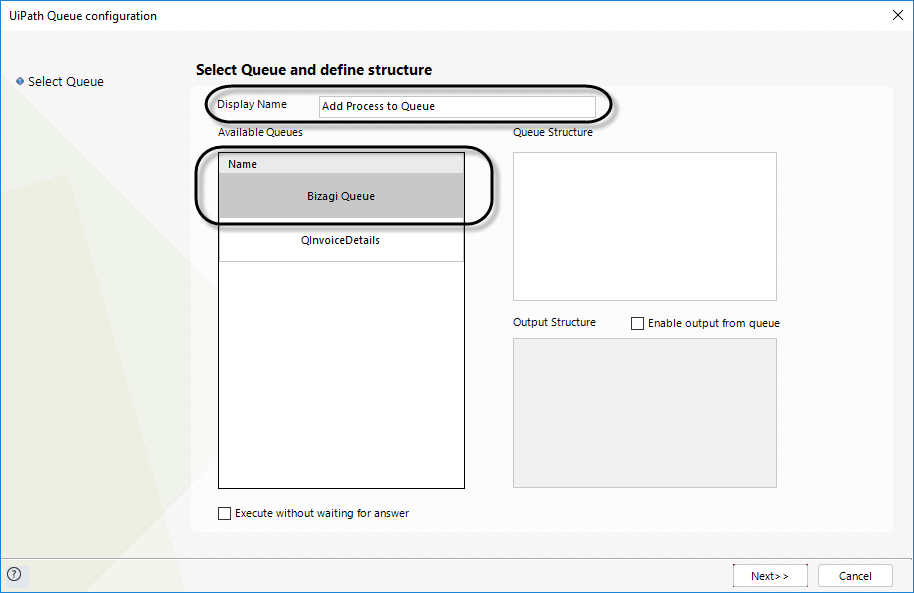
-
Configure your inputs and outputs.
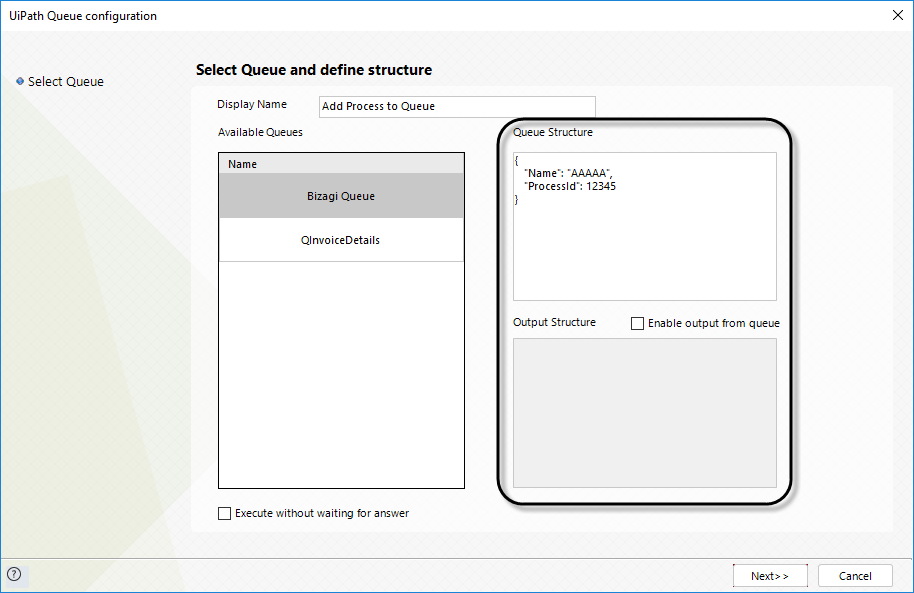
-
Check your configuration and if everything is okay, click Finish.
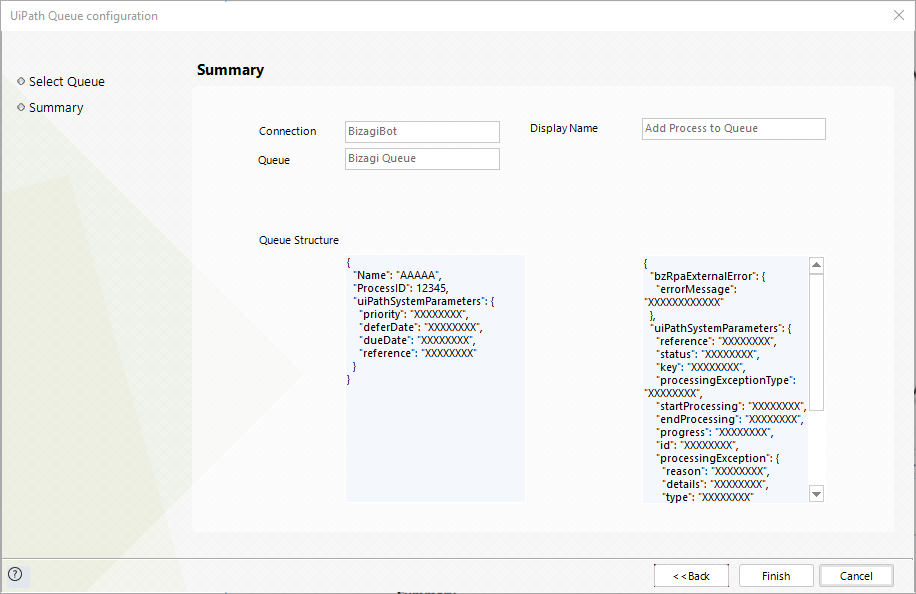
After configuring your parameters, you will see a new set of parameters. These are the UiPath System parameters. You don't have to map them, but you can use them to configure your queue items or obtain information about the executed RPA process.