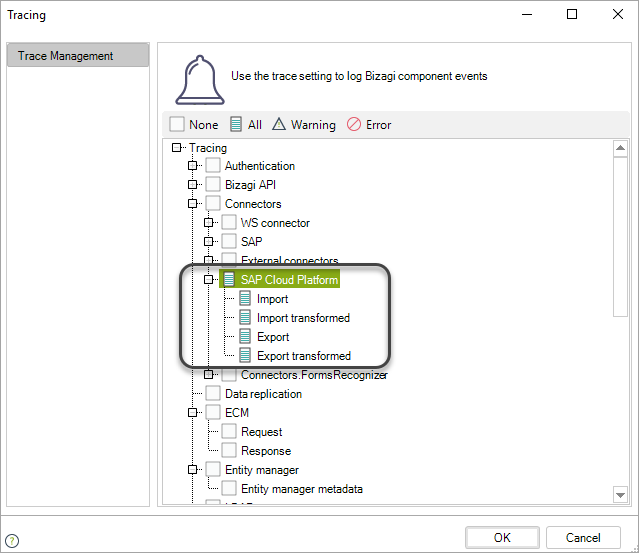Invoke a SAP Cloud Platform action in a process
Overview
SAP actions are triggered within processes. You have to define a BPMN element where the SAP action must be triggered, and map the process information to the SAP invocation's inputs and outputs (if there are any). This section explains how do you configure a SAP action invocation from the SAP Cloud Platform connector.
Before You Start
You must have the connector configured and all actions previously defined. See how to configure the SAP Cloud Platform connector.
Now you can learn how to:
- Configure the Bizagi Activity Action
- Error handling and Troubleshooting
Configure the Bizagi Activity Action
To trigger an invocation of SAP actions using the Cloud Platform connector, you have to open the process wizard, go to step number 4, and select Activity Actions.
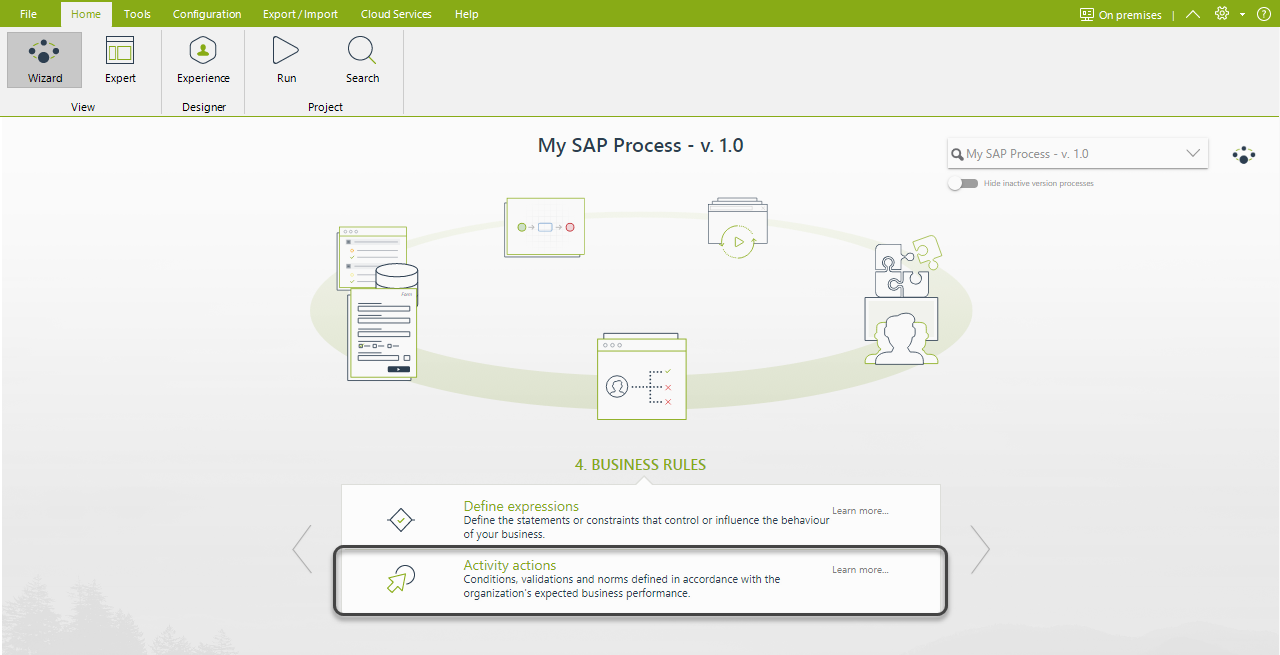
Select the task where you want to invoke the action. We recommend using Service tasks configured as Asynchronous activities. Actions must be configured On Exit. Select the SAP Cloud Platform action.
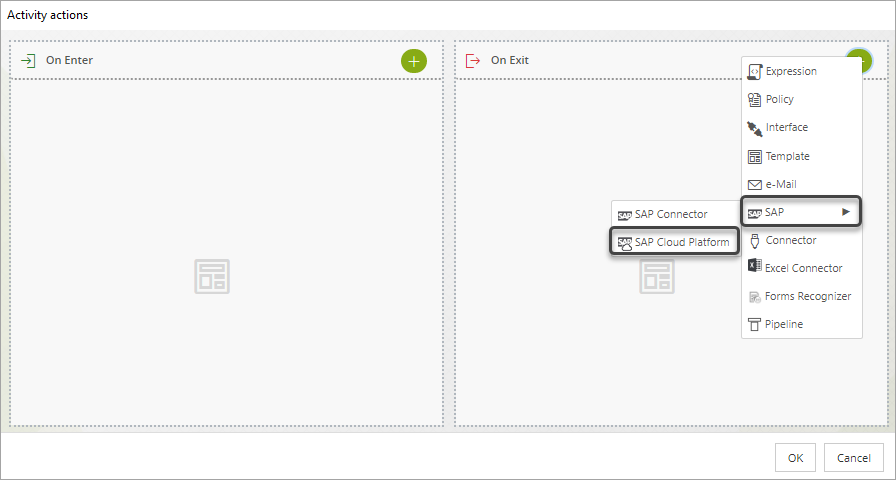
First, select the SAP Configuration, and choose the action you want to execute in that action. Click Next after you select the action.
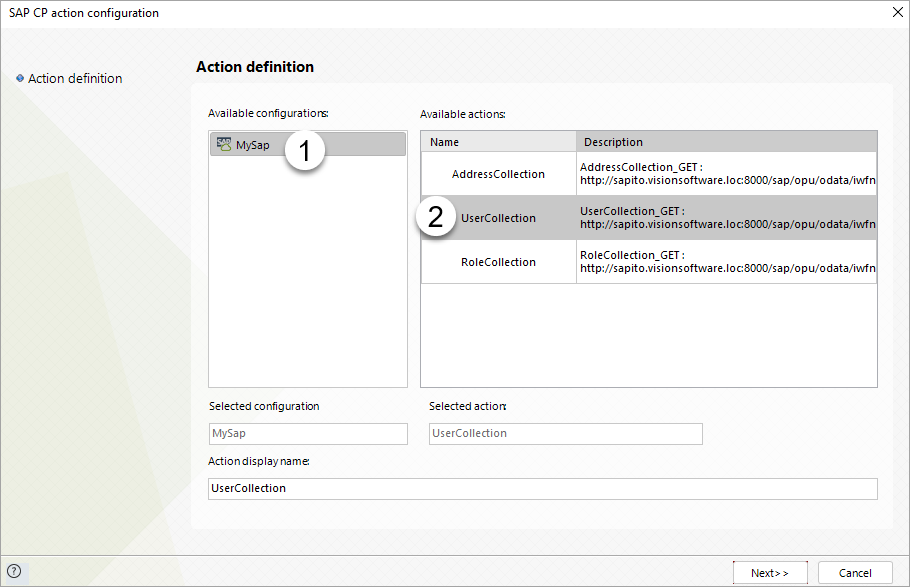
Map the action's inputs. Click Next when done with the inputs.
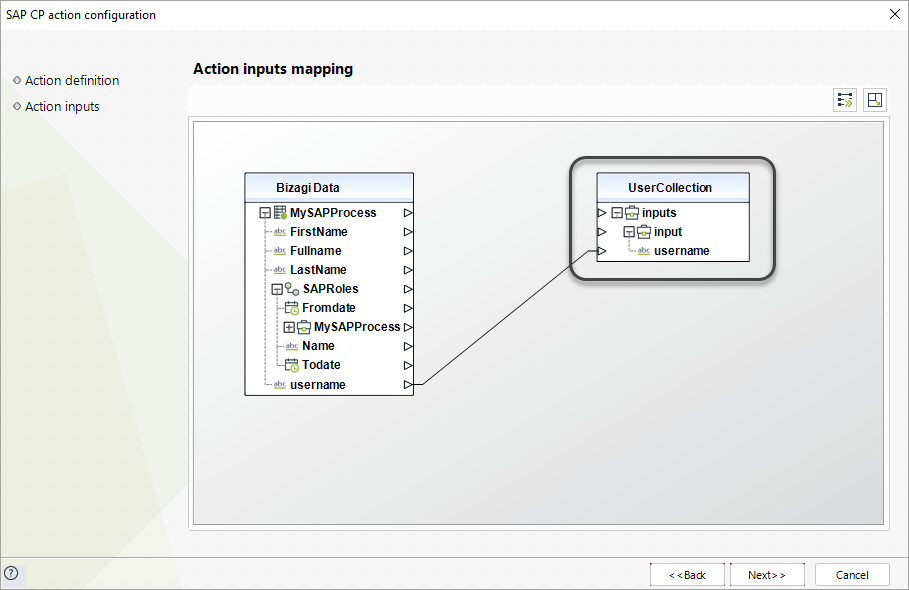
Map the action's outputs, and click Finish when done.
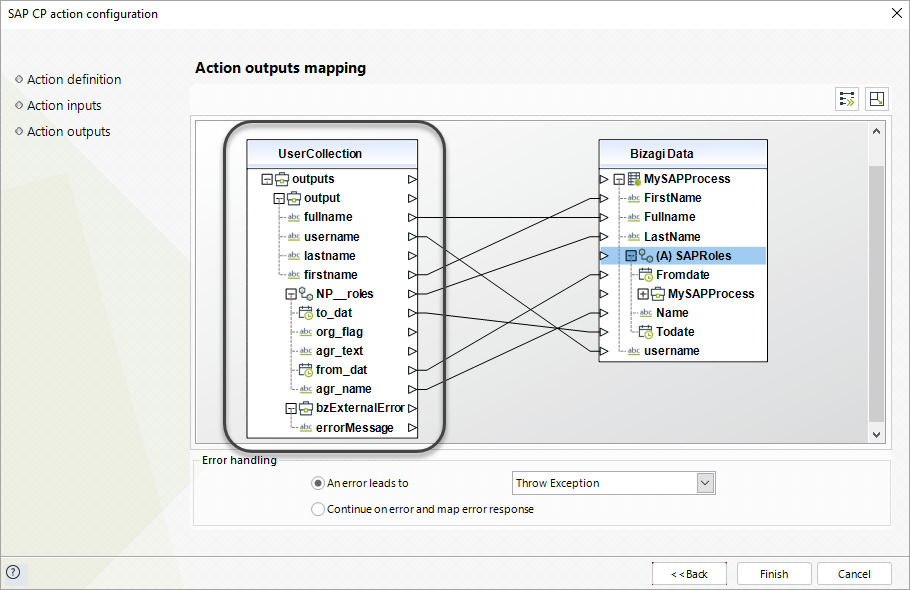
SAP Attribute type conversion table
The SAP Cloud Platform uses OData services from your SAP system. The data types from SAP are converted to their correspondent attribute type in Bizagi. The following table shows the type conversion.
| OData Type from SAP Action | Bizagi Attribute Type Conversion |
|---|---|
| Edm.Boolean | Boolean |
| Edm.Byte | Integer |
| Edm.DateTime | Date |
| Edm.DateTimeOffset | Date |
| Edm.Decimal | String |
| Edm.Double | String |
| Edm.Guid | String |
| Edm.Int16 | Integer |
| Edm.Int32 | Integer |
| Edm.Int64 | Integer |
| Edm.SByte | Integer |
| Edm.Single | Integer |
| Edm.String | String |
| Edm.Time | Date |
Error handling and Troubleshooting
To handle errors you have to differentiate if you are going to manage the error through the process flow, or other troubleshooting capabilities offered by Bizagi.
Managing the error in the process model
You can attach an Error Message event to the activity where the SAP action is executed in the process modeling. Right-click the service task and in the Attach event menu select the Error option.
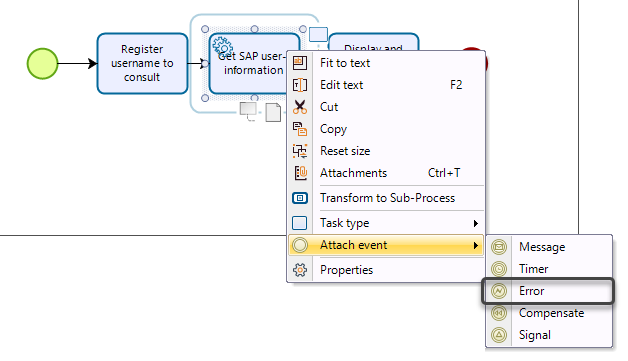
You can add notifications or other tasks that are triggered in case an error occurs.
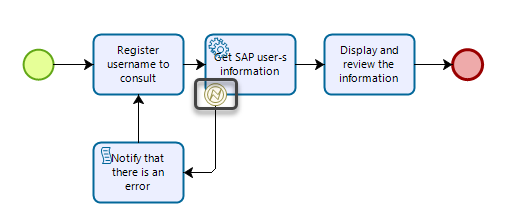
When you are mapping the outputs of the Activity Action in the process, you can select the exception path in case of any error. Additionally, the error message can be mapped in an attribute of your data model.
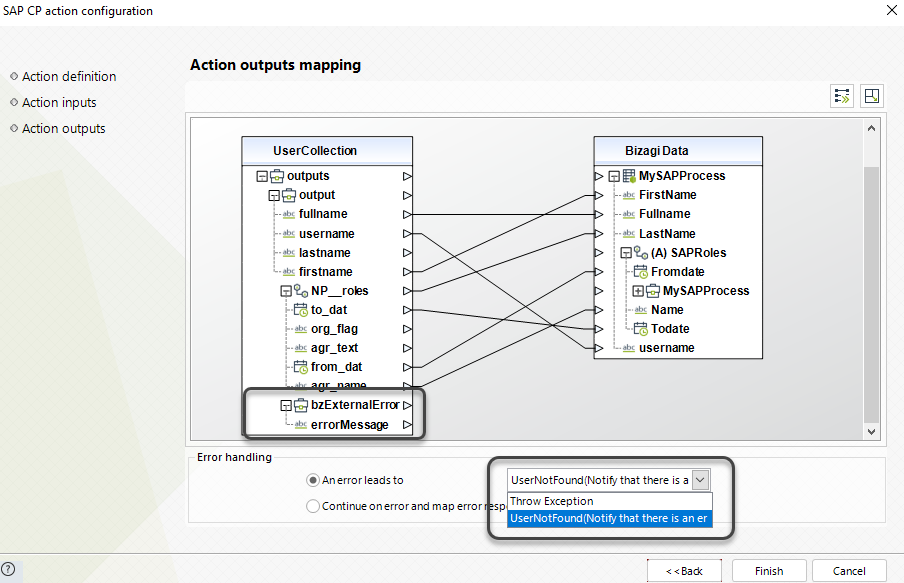
Managing errors with traces and asynchronous activities
Bizagi offers tracing capabilities when you invoke SAP Cloud Platform actions. You can activate the traces associated with the SAP Cloud Platform connector. These traces can be activated from Bizagi Studio or the Management Console. For further information about traces see SAP traces.