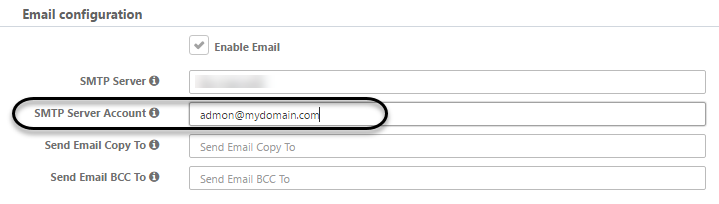Using hMailServer as a Relay
Overview
If you have a corporate SMTP server or an Internet Service Email provider like Gmail or Office 365, you can set the hMailServer as a relay to redirect notifications.
Steps to Configure hMailServer as a Relay
1. Set the SMTP Relayer
- Open hMailServer as an administrator and navigate to the SMTP node under the Settings main node.
- Click the Delivery of e-mail tab.
- Set the remote host name with the DNS of your email provider (e.g.,
smtp.office365.com) and the port required by the server (e.g.,587). - Use the credentials from the account where messages must be sent.
- Define the Connection security, depending on the server's requirements.
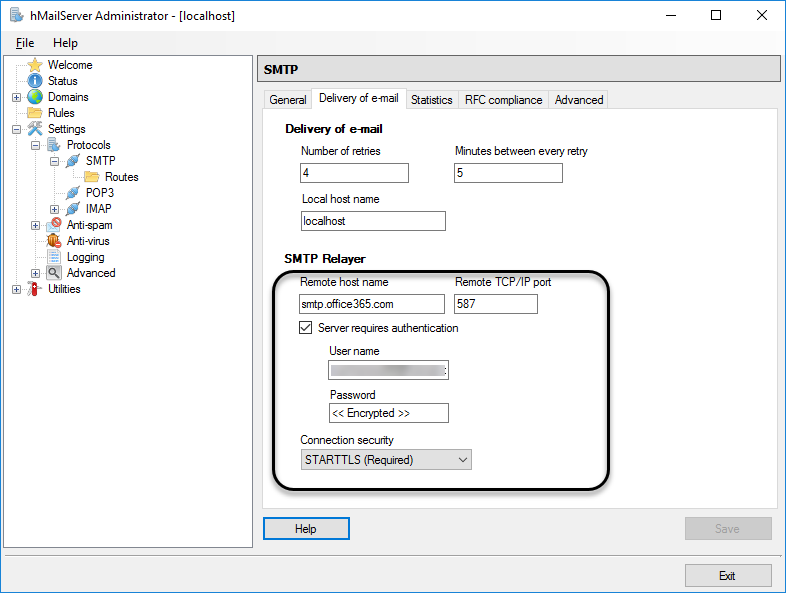
Account Configuration
Click Save and define the account in the Environment options. This must be the same account you set in the Bizagi environment configuration: