Data Replication
Overview
Data Replication in Bizagi is a data-level integration mechanism
that allows connecting the Process data model to external data sources.
Make sure you have read the Connecting to External Data Sources introduction.
With Data Replication, Bizagi synchronizes its entities
with the external data source's information periodically (as a scheduled task),
keeping an updated copy of the information stored in the external table.
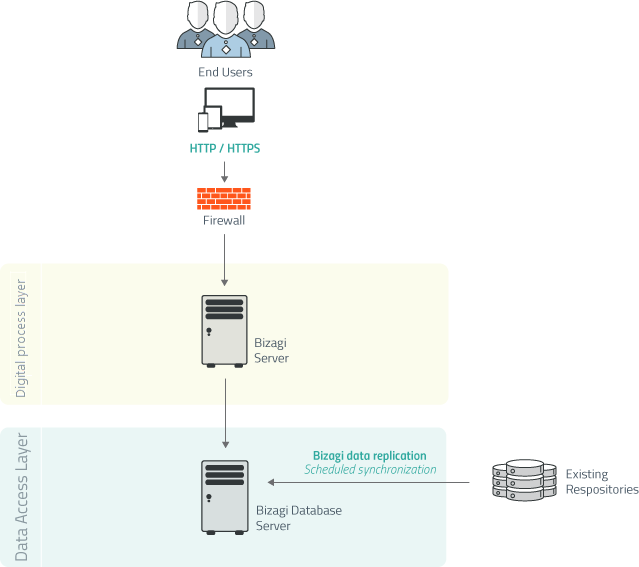
This updated information is stored in tables as a predefined set of values (Parameter Entities).
These lists or records from tables are frequently selected in drop-down lists.
Examples of information handled through Replication include:
- Lists of cities and countries
- Types of certain products
- Currency codes
For data integration of transactional tables (Master Entities), refer to Data Virtualization.
How Does It Work?
Using Replication in Bizagi is achieved by:
-
Configuring the external system and its data provider
Bizagi offers an assisted graphical wizard, requiring minimum configuration. -
Defining a Replication Schema
Bizagi will create a scheduled job to update, insert, or disable information in Bizagi,
inbound from the external source.- This job may be daily, weekly, or monthly.
- The external data source remains the single point of administration for that information.
Once the scheduled synchronization occurs, the information will be available to end users
to manage it as part of a business process in Bizagi.
note_pin
Some external databases use a related entity as an attribute of the business key.
This may cause problems with your rules and policies.
We strongly suggest that you change this Business Key definition before replicating data.
Important Characteristics
-
Data Replication applies to tables in external data sources
that are seen in Bizagi as Parameter Entities
(entities with predefined sets of values to select from).To view more information about Parameter Entities, refer to Entity Types in Bizagi.
If you need integration for transactional-type tables (Master Entities), refer to Data Virtualization.
note_pin
The name of entities in Bizagi CANNOT be longer than 22 characters.
-
Configuring replication in Bizagi is easily done
through an assisted graphical wizard.The Replication Wizard helps in setting up the data provider's connection
to either Oracle or SQL Server databases,
without the need for programming.
Supported Database Versions
Bizagi's Replication Wizard natively supports the following database versions:
| Database Engine | Version |
|---|---|
| Microsoft SQL Server | 2019, 2017, 2016, 2014, 2012 |
| Oracle | 19c, 12c, 11g R2 |
If a project requires Data Replication against a different data source
(e.g., MySQL, XML files, Microsoft Access, etc.),
you can use a custom implementation through Advanced Configuration.
This means other database engines are supported,
but require an additional developed component.
For more information, refer to Customizing Replication.
note_pin
- For our Automation Service offer, Data Replication is supported using SQL Server and SQL Azure databases.
- When replicating entities against an Oracle database, it is required to install Oracle Data Provider for .NET.
- When using Data Replication or Data Virtualization with a Unicode database,
ensure that your Bizagi database supports Unicode characters.- When using Data Replication with a Microsoft SQL Server database,
set the server property Max text Replication Size to -1
(to allow unlimited size for text fields).
This property is located in the Advanced page of your Server Properties.
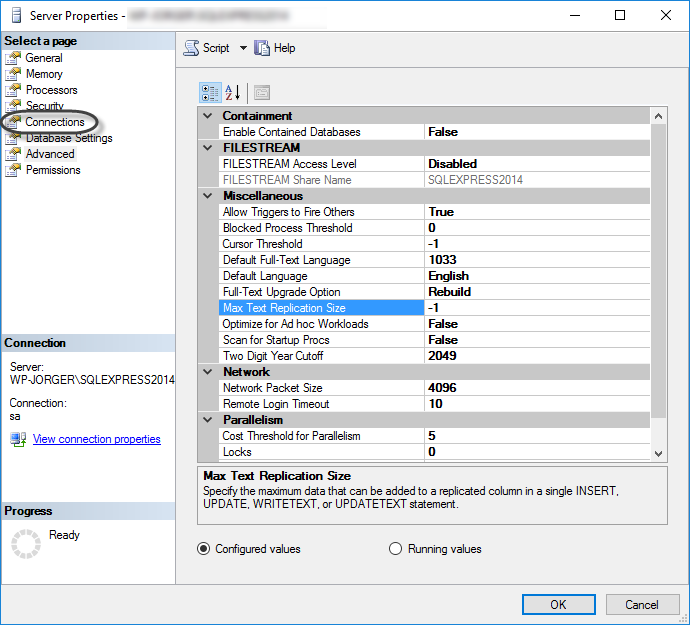
-
Deleted values at the source are never deleted in Bizagi.
When synchronizing values for virtual entities,
Bizagi disables records deleted at the source
(using a logical delete instead of a physical delete).This ensures data integrity for existing cases in Bizagi.
Major Benefits
Using Replication in a Bizagi solution promotes:
-
Reusability by integrating processes with existing data sources (applications) and legacy systems.
This is ideal when legacy systems lack Service-Oriented Architecture (SOA). -
Shared information management
- Bizagi allows processes to use external information
without taking control over the externally sourced data.
- Bizagi allows processes to use external information
-
Clear role separation in Bizagi projects:
- Business analysts design and model Processes and Business Rules.
- IT personnel configure the data model and integration.
-
Business analysts work with a clean and corporate data model,
managing process information as if it were stored directly in Bizagi. -
No need to include technical Activities for integration (e.g., data access to another source).
-
Organizational Processes remain readable and understandable for a business audience.
-
Business Rules do not require data access or field-mapping configurations.
-
Single component for data access management
- Simplifies solution maintenance
- Reduces the number of interfaces with external systems.
Configuring Data Replication
Configuring Data Replication can be done in two ways:
-
Using the Replication Wizard (recommended for most scenarios).
- This is an assisted graphical wizard that simplifies setup.
- For more details, refer to Using the Replication Wizard.
-
Using Advanced Configuration (for complex scenarios).
-
Use this if:
- The data source is not SQL Server or Oracle (Custom Replication).
- An unsupported Oracle data-type is required.
- There is a need to manually adjust configurations for multiple related tables.
-
For more details, refer to Using Advanced Replication Configuration.
-