Entity types
Overview
When creating your Data Model, note that Bizagi presents six different types of entities: Master, Parameter, System, Application, Stakeholder, and Runtime.
Each of these types of entities is oriented to a specific purpose, offering your processes the possibility to rely on Bizagi's powerful UI features and optimization aspects. Consider the characteristics of each type of entity to design your data model with important aspects in mind such as: UI functionality, performance, usability, and overall maintainability and reusability.
1. Master Entities
Master entities are shown in Bizagi Studio in blue color.
In this type of entity, Bizagi will hold information directly related to process cases, such as: a request's date, the request's customer information, or any amount of products requested for that case.
Typical examples of Master entities are: Customer, Request, or Product (entities that usually have their details entered through fields, are selected via an auto-complete text box, or inputted into a table with many rows).
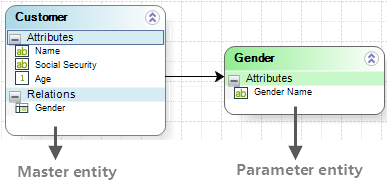
Information is stored in Master entities according to the data entered by end users as the process moves forward (you may see this type of entity as the one holding transactional records). The Process Entity defined for your processes is a Master Entity and this entity is the entry point of your business information, connecting to other entities of your Data Model.
Note
You can include as many Master entities as your project requires. It is recommended to limit each entity to 85 attributes (though typically, no more than 30 attributes follow standard good design practices, like normalization).
Exceeding the maximum number of attributes may compromise the performance of your project (i.e., data access operations related to such an entity may take longer).
2. Parameter Entities
Parameter entities are shown in Bizagi Studio in green color.
Bizagi stores a list of predefined values in these entities, such as: a city where the request originates, a customer's gender, or the type/classification of a customer.
Typical examples of Parameter entities are: City, Gender, or Customer type (records usually selected from a drop-down list).
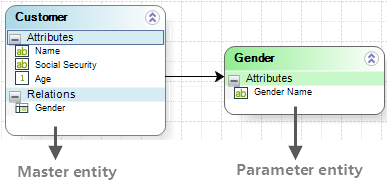
In Parameter entities, values are independent of a specific process case (not transactional) but still bound to the cases. Important characteristics of Parameter entities:
- Manageable in production: Values are entered and modified directly in the production environment (these are not promoted from a development environment, except for the initial deployment).
- Not manageable in production: Values are promoted from a development environment into a production environment, where Bizagi prevents the creation or modification of records.
Note
You can include as many Parameter entities as your project requires. Similar to Master entities, each should not exceed 85 attributes for optimal performance.
3. Stakeholder Entity
Stakeholder entities are shown in Bizagi Studio in purple color.
These entities embody the stakeholder classification for end users, as defined for Experience design.
Typical examples of Stakeholder entities are: Employee, Customer, or Sponsor (those who have an interest in the project).
4. System Entities
System entities belong to Bizagi's internal data model and include information concerning end users. These are created by default and cannot be modified.
Examples of System entities include: WFUser, Area, Location, or Role, all related to organizational details of end users.
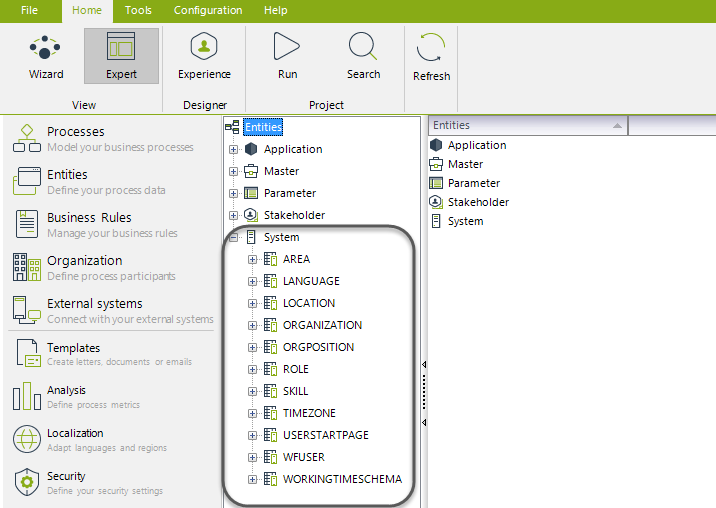
Note
You cannot add additional attributes to System entities. To store or map more information about end users, use user properties in the organizational definition of your project.
5. Application Entity
Application entities are located in Bizagi Studio under the Application entity category, represented by a Bizagi icon.
This type of entity centralizes the information for each business application. Bizagi projects may hold multiple processes, and business applications are the primary way to classify groups of processes.
Application entities represent the entry point of information for a group of processes. They are created automatically when an application is defined (named after the application) to help organize processes structurally.
You cannot delete these entities, but you can create new ones or modify their attributes (which are references to Process entities).
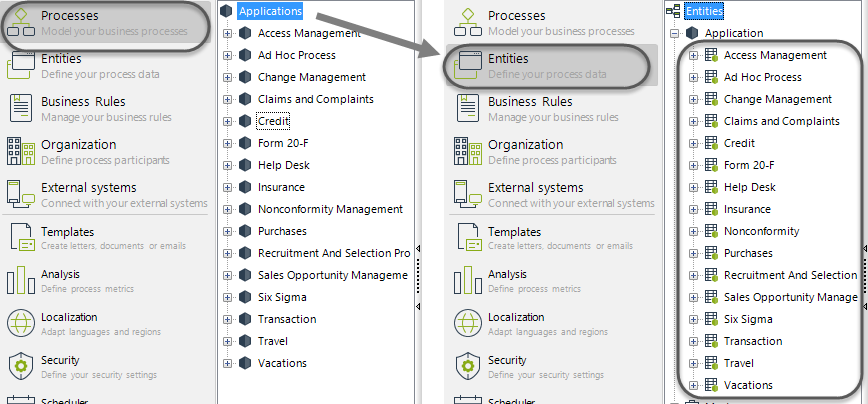
6. Runtime Entities
Runtime entities contain read-only information relating to Bizagi’s process and case internal data. They are easily exposed for Business Insights through the BI connector for powerful reports.
Runtime entities include information like: ongoing activities and their status history, case status history, allocation history, and transition history.
These entities are created by default and cannot be modified or added to.
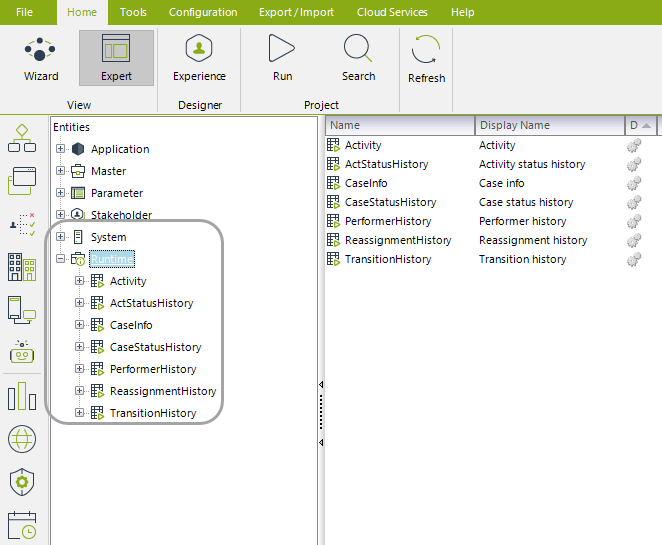
Change Between Entity Types
You can change entity types between Master, Parameter, and Stakeholder with certain restrictions. The entity-type change must be done in the development environment and is available only if there are no dependencies in the entity you're changing.
Changing an entity from one type to another will result in the deletion of the entity's values. If an entity has been deployed to the Production environment, it cannot be changed.
The following table shows the options available:
| From / To | Master | Parameter | Stakeholder |
|---|---|---|---|
| Master | - | Dependencies reviewed, Data will be cleaned | No dependencies reviewed, No data cleaned |
| Parameter | Dependencies review, Data will be cleaned | - | - |
| Stakeholder | - | - | - |
Exception: Changing Master entities to Stakeholder can be done even if the entity has been deployed, without dependency validations and no data loss.