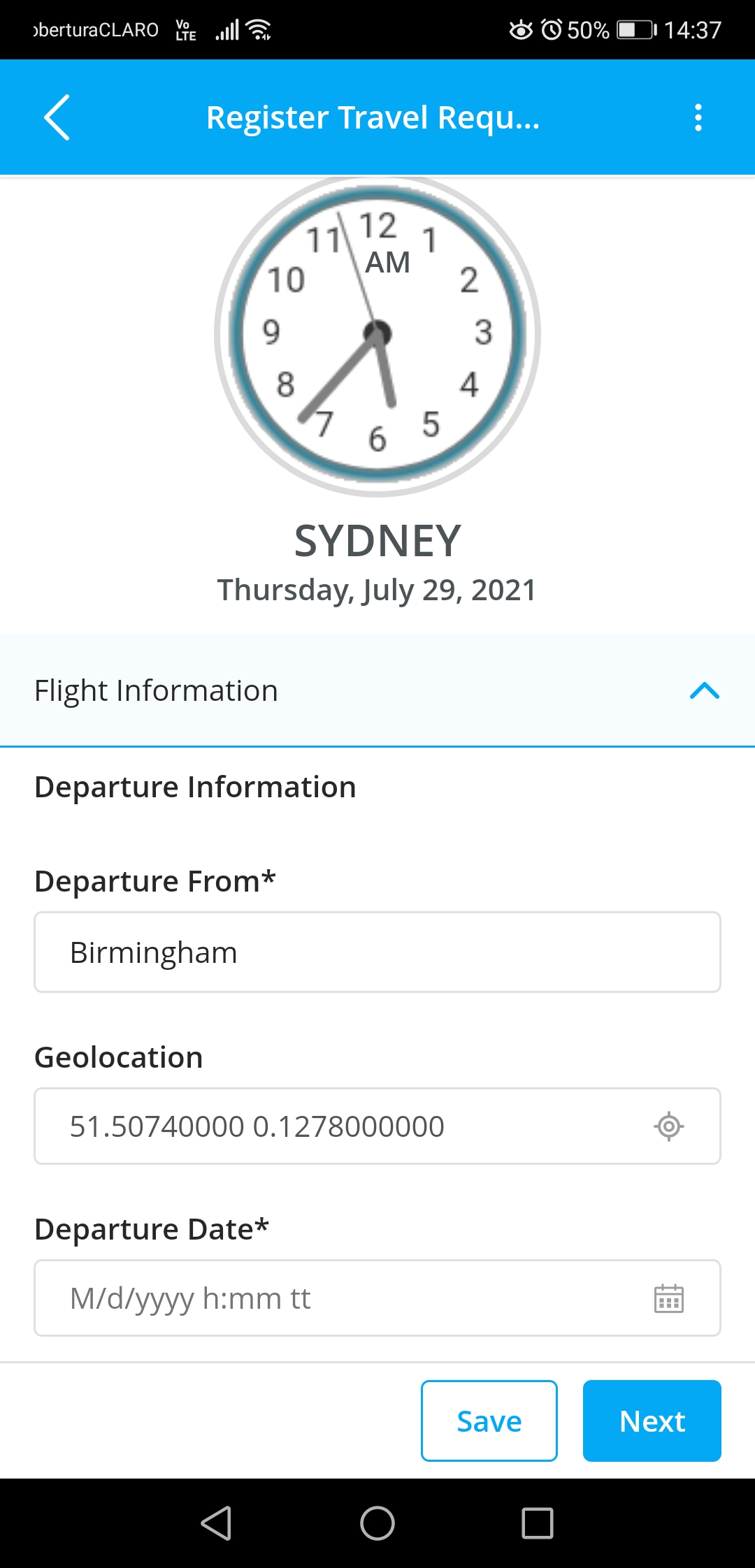Geolocation
Use
The Geolocation control is used to display the exact location of the end user in latitude and longitude, specifically on mobile devices.
Considerations
- Used and intended for mobile devices.
- GPS services in the mobile device must be enabled. Bizagi will prompt requesting access to your location.
- The control will ALWAYS be not editable.
- If access to location is not allowed, the control will display an error. If the control is mandatory, the case will not be able to continue. If the control is not mandatory, the location will remain empty.
- On desktop, the control may or may not display according to the browser and its properties.
Related to Attribute Types Geolocation is related to string-type attributes. We recommend using a length of 50.
Properties
Every control has a set of properties that allow customization of its behavior in the Work Portal. However, some properties are exclusive to a specific control. The following properties are exclusive to the Geolocation control:
Basic tab
| PROPERTY | DESCRIPTION |
|---|---|
| Allow update | When a location has been selected, the allow update property allows updating the data. If allow update is not enabled, the data obtained will be saved and cannot be changed. |
Example
Imagine you have a Travel request process and the Departure information is complemented with a Geolocation control that updates your exact location.
-
Create a string-type attribute.
-
Drag and drop the attribute to the desired form and right-click on it.
- Convert to Geolocation.
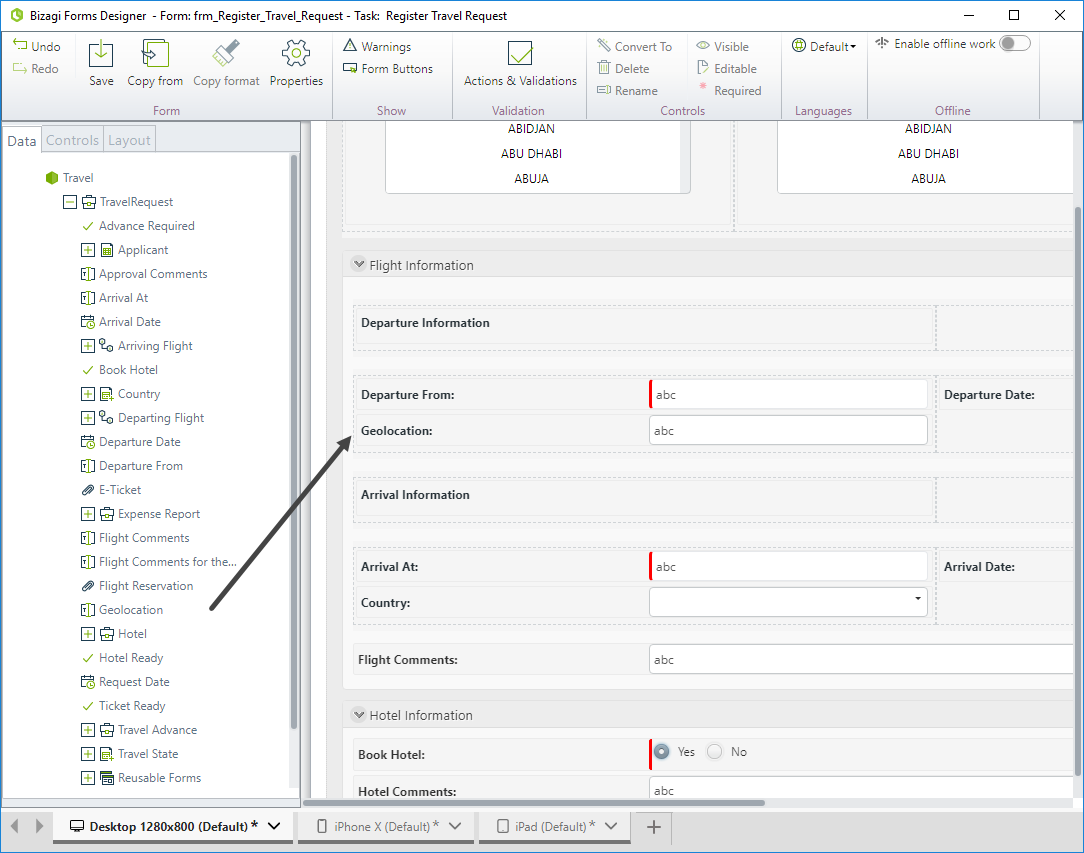
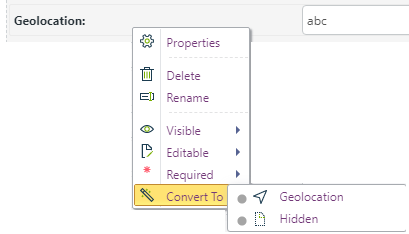
-
Alternatively, drag and drop a Geolocation control from the Control's list and relate the created attribute.
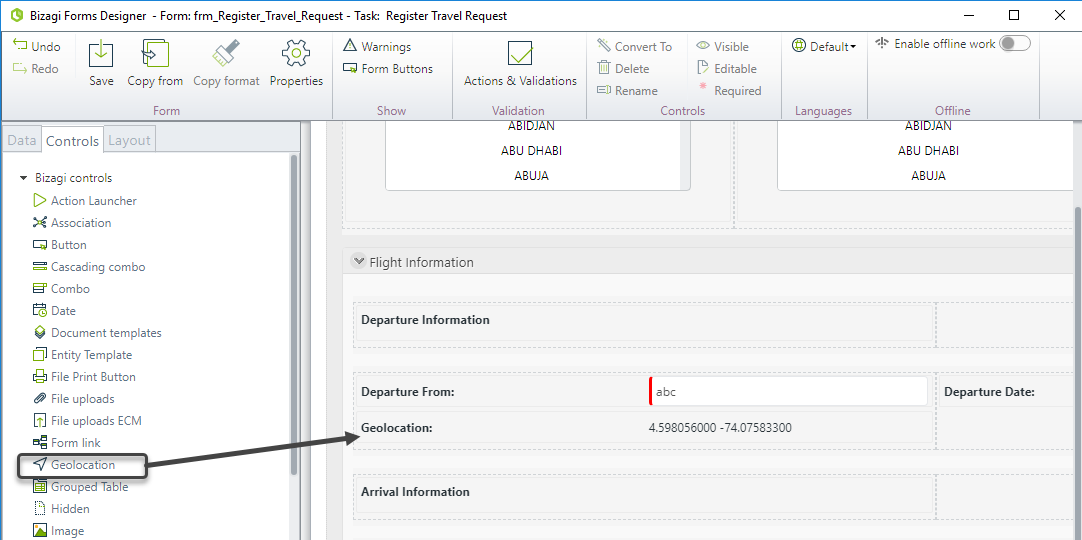
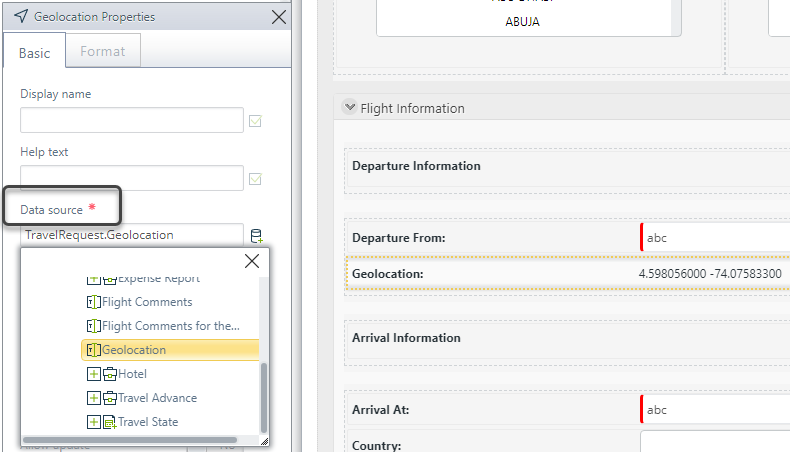
-
The attribute will always display as read-only.