Spelling Review
Overview
Bizagi offers a proofing option to check for spelling mistakes while documenting processes.
To use this feature, make sure that the Spelling mistakes checkbox at the View tab is enabled.
Then, locate the Spelling option in the ribbon, at the Home tab.
You may choose a predefined language to be used as the default spelling dictionary directly from its drop-down options:
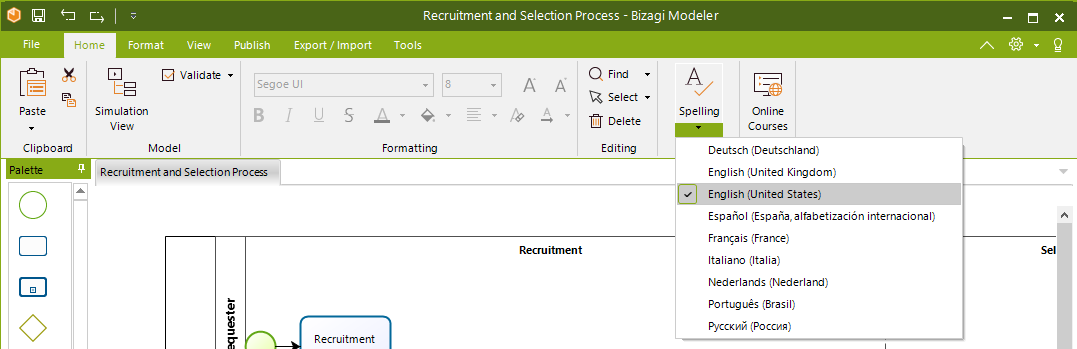
Available Language Dictionaries
- German (Germany)
- English (UK)
- English (USA)
- Spanish (Spain)
- French (France)
- Italian (Italy)
- Dutch (Nederlands)
- Portuguese (Brazil)
- Russian (Russia)
To launch the spelling review, click directly on the Spelling option:
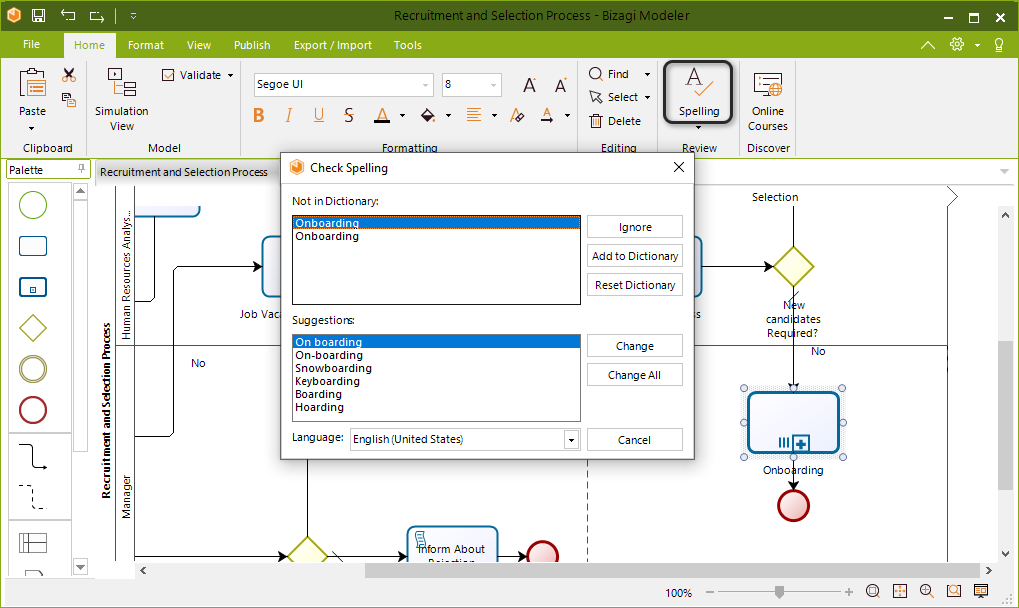
Proofing Options
Spelling Review Options and Descriptions
| Option | Description |
|---|---|
| Ignore | Ignores the current word and continues proofing the rest of the information. |
| Add to Dictionary | Adds the current word as a valid word to the given Dictionary. The spelling review will not prompt again to correct these entries. |
| Reset Dictionary | Resets the Dictionary (deletes added entries). |
| Change | Changes the current word for the chosen suggestion. |
| Change All | Changes all occurrences of the current word for the chosen suggestion. |